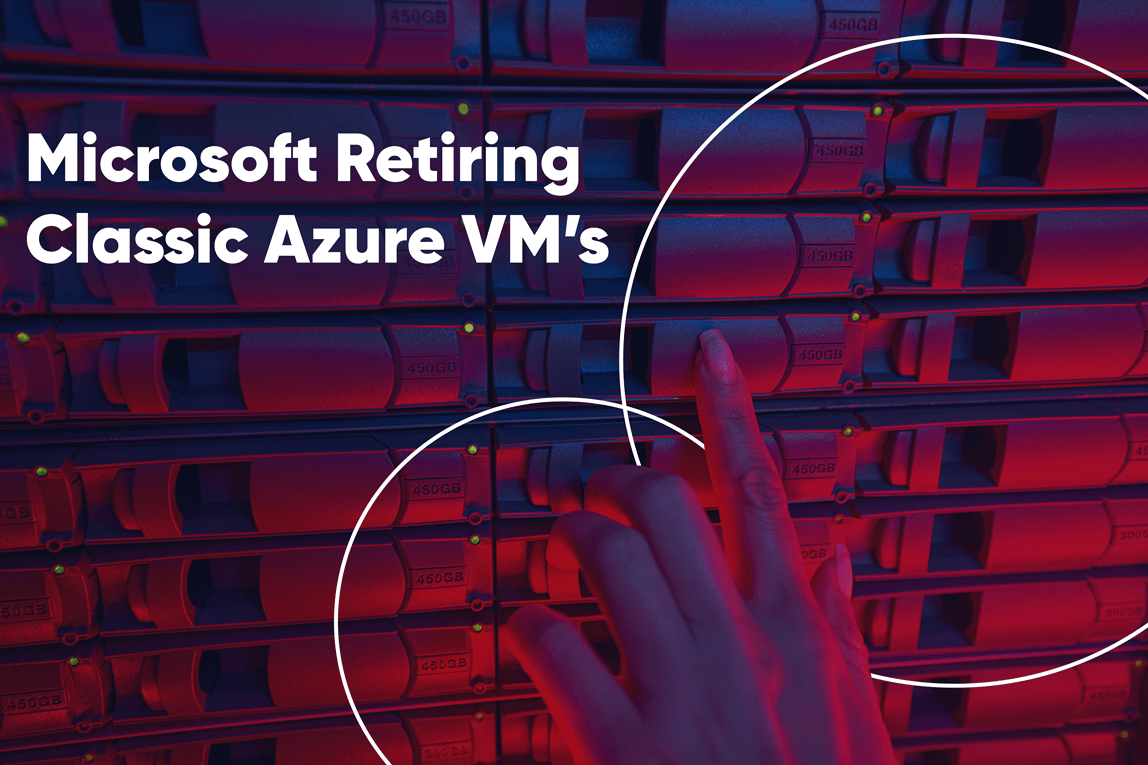Multi-Cloud Strategies: An option worth exploring?
“The future of cloud computing is no longer about choosing a single provider – it’s about strategically leveraging multiple providers to achieve business objectives.” There has been a shift in thinking over the last few years from Which cloud should we use? to How can we maximise the potential of multiple clouds? SEAN COHEN, Chief […]